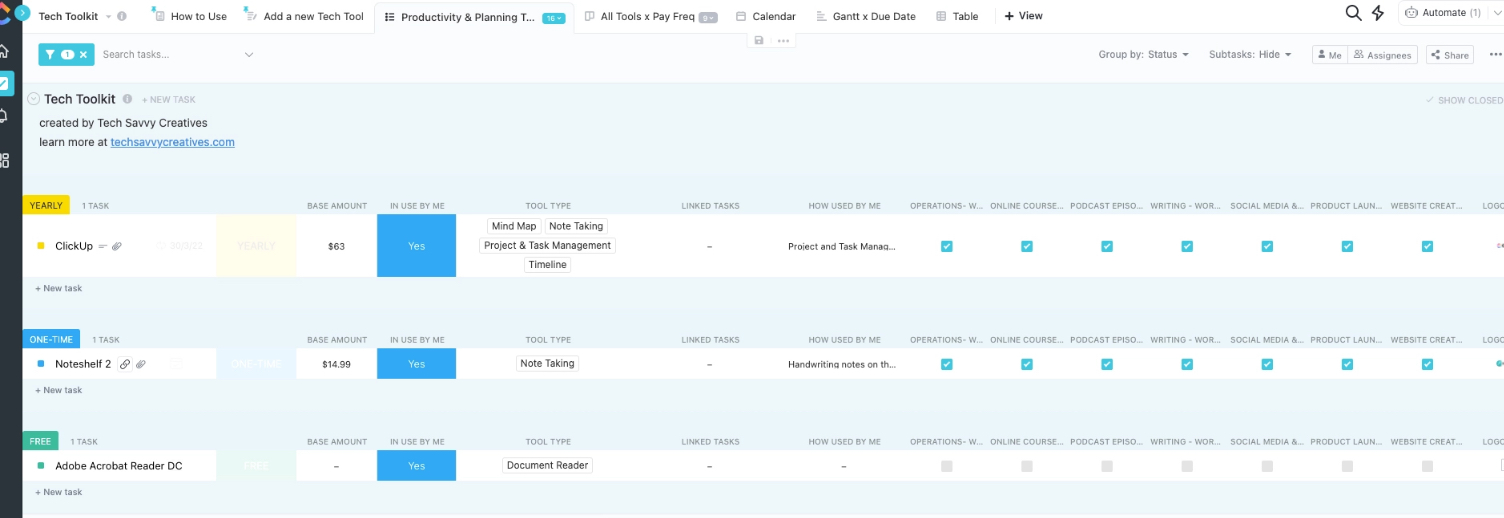Syncing Calendly Bookings to ClickUp
Sep 18, 2021With ClickUp as my main Project Management tool I want all my requests for appointments with me to be as automated as possible. This is why I been Syncing Calendly Bookings to ClickUp.
If you have not heard of some, or all of these Tech Tools, let me give you a quick overview of the tools I’m using:
The process will be syncing Calendly Bookings to ClickUp via Integromat