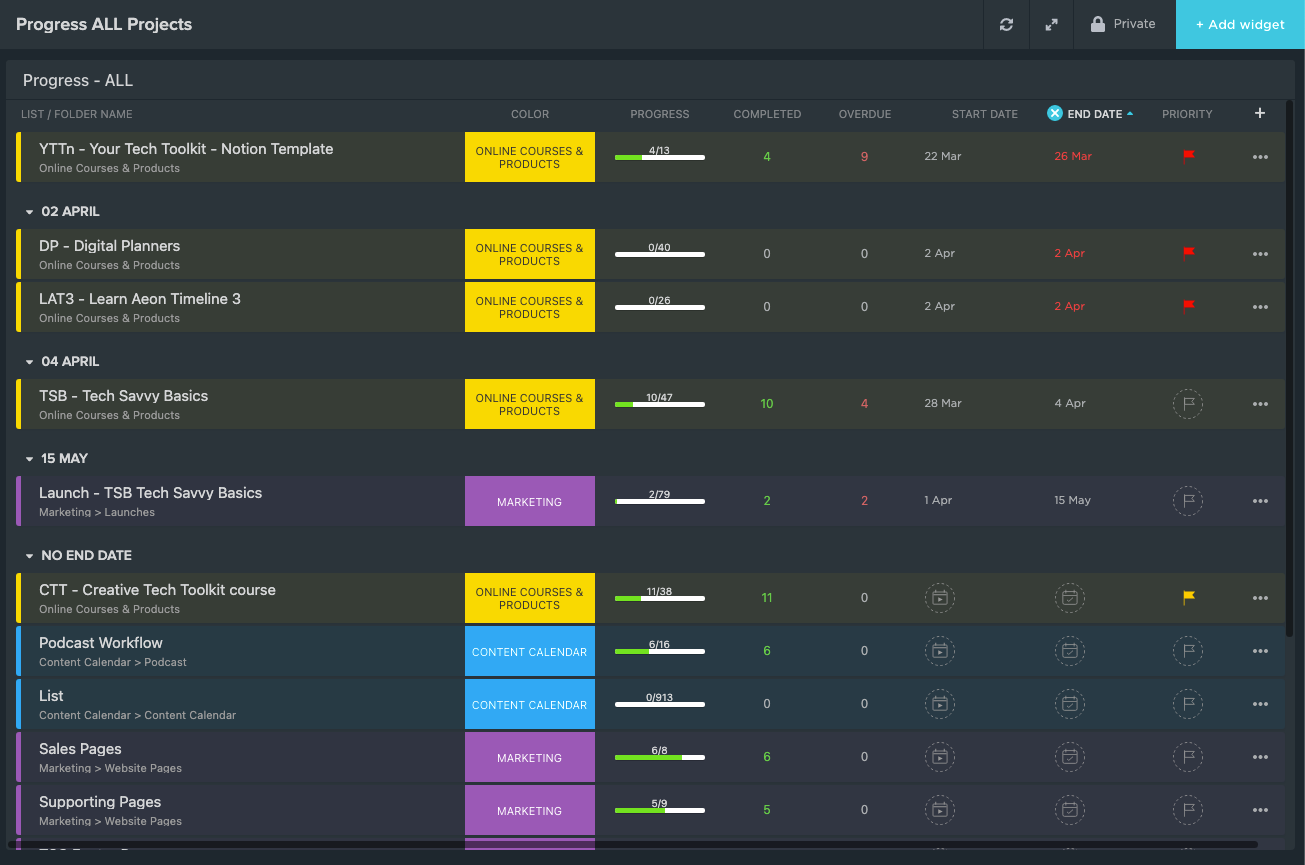Why I left Notion for ClickUp
Apr 18, 2021For years now I’ve been looking for an app that does everything that I need it to do for managing my projects, tasks, appointments, meeting notes and enable me to be productive while doing it.
Basically I want one app to do it all!
I’ve tried many many options over the years, as I’m sure most of you also have, and ClickUp has just replaced them all for me. I am completely in love with it because it has everything I need in one app.
It’s an app that has been around for a few years now, but I don’t know why I didn’t try it until now. Anyway, I have and I love it.
ClickUp actually does all these things — EASILY — that I need on a daily basis…

What do I need a Productivity App To Do?
ClickUp actually does all these things — EASILY — that I need on a daily basis…
- to know what my important tasks are for Today, This Week, This Month across all projects
- to be able to manage multiple projects (of differing types eg. Content Creation, Launches, Writing, Customer Websites etc)
- all the tasks that go with them and who they’re assigned to (which could be team members or customers).
- to be able to look at an individual project in multiple ways (eg. Lists, Kanban, Gantt and Calendar are my popular views).
- to be able to filter, with any field in the task list
- to have the ability to drag-and-drop meetings or tasks around as I need to
- to have statistics to report on it all to know what is my project’s progress on an individual project or over all my projects
- to be able to integrate with my calendar for meetings and tasks
- to be able to automate some of the processes that I’d rinse and repeat on a regular basis (eg. product launches usually follow a similar set of tasks and events with the same space of days in between. Having an automated way to create a Launch Project quickly and easily would be a huge time saver to the current option of manually creating each task).
- to have a place to record my notes and my research
It was Easy and Fast to Setup
Oh, and the learning how to set it up and then actually set it up, only took me 2 days in my spare time. Compared to learning Notion (which I was in love), took me weeks to learn and figure out formula’s, relations and rollups. As a Tech Geek I usually love that sort of thing, so I embraced it and learnt it and setup my Notion Dashboard just how I liked it, but I found I wasn’t a fan of the look and feel or how you would use it. There is no api to integrate with other apps, like your Google Calendar. So I’m sorry Notion, but I’m letting you go.
Free or Trial Version available
With ClickUp you can start with the “Free Forever” or Trial version of ClickUp to try it out. I chose the Trial version of their Unlimited plan so I could take all the features for a real test run. The Trial version is for 2 weeks, so you have heaps of time to check it out.
I started slow and manually created a Project and added tasks to see how the views worked and what it looked like. This went well and then I started importing all my projects from Asana and Notion so I could check out the ClickUp Dashboard Reporting with a range of projects and what the Portfolio views and progress showed me.
Wow, just Wow!